This is a common ESP32 and BluetoothSerial issue, and the fix is surprisingly simple: change the partition scheme in the Arduino IDE.
If you’re working on an ESP32 project that uses BluetoothSerial, a web server, and other libraries like LCD or RTC, you may eventually run into this error during compilation:
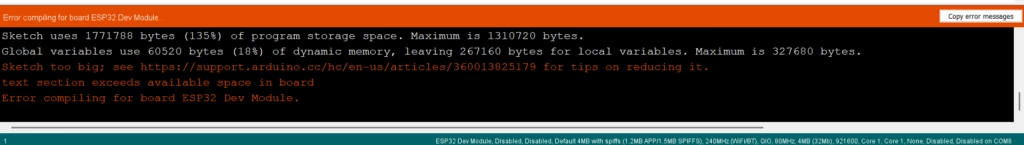
This is a common ESP32 and BluetoothSerial issue, and the fix is surprisingly simple: change the partition scheme in the Arduino IDE.
Why This Happens
By default, ESP32 boards are set to the “Default” partition scheme, which allocates:
- 1MB for application code
- 3MB for SPIFFS (file storage)
When your code exceeds 1MB — especially with ESPAsyncWebServer, BluetoothSerial, or embedded HTML — it fails to compile.
The Fix: Change Partition Scheme in Arduino IDE
Here’s how you can fix this in less than 30 seconds:
Steps:
- In the Arduino IDE, go to the menu bar:
Tools > Partition Scheme - Select one of the following options:
- No OTA (2MB APP/2MB SPIFFS)
Best if you’re not using OTA updates - Huge APP (3MB No OTA/1MB SPIFFS)
Great when you don’t need much SPIFFS
- No OTA (2MB APP/2MB SPIFFS)
- Recompile your sketch.
Your code now has 2MB or 3MB of space instead of just 1MB — problem solved!
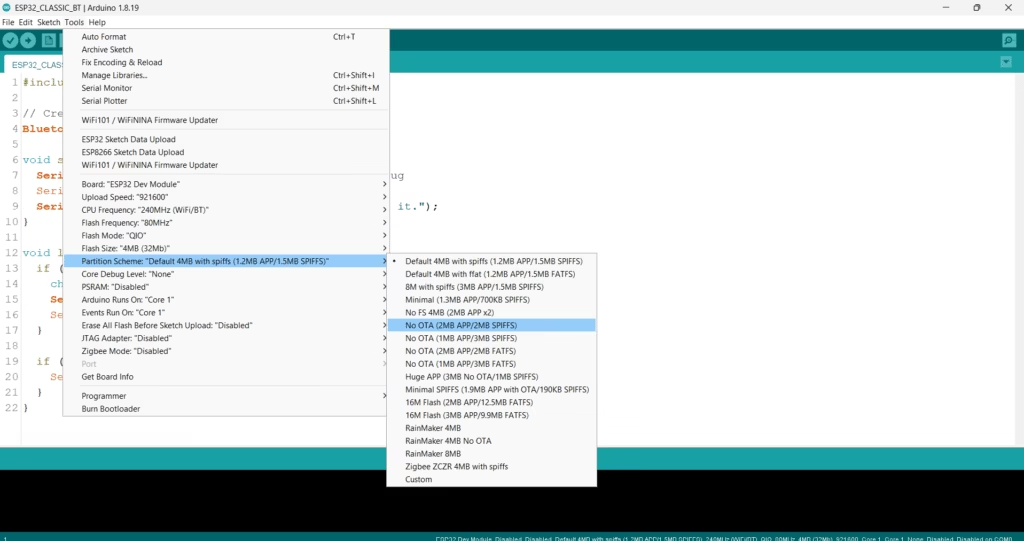
When to Use This Fix
Apply this fix if:
- Your sketch exceeds 1MB
- You’re using heavy libraries like
BluetoothSerial,ESPAsyncWebServer - You’re not using Over-the-Air (OTA) updates
Conclusion
The ESP32 and BluetoothSerial issue often has nothing to do with Bluetooth conflicts — it’s just a storage limit caused by the default partition scheme.
Switching to “No OTA (2MB App)” or “Huge APP” frees up the space needed to compile your complete project successfully.
Pro Tip: You can always view available flash space in the Arduino output window after compiling.
