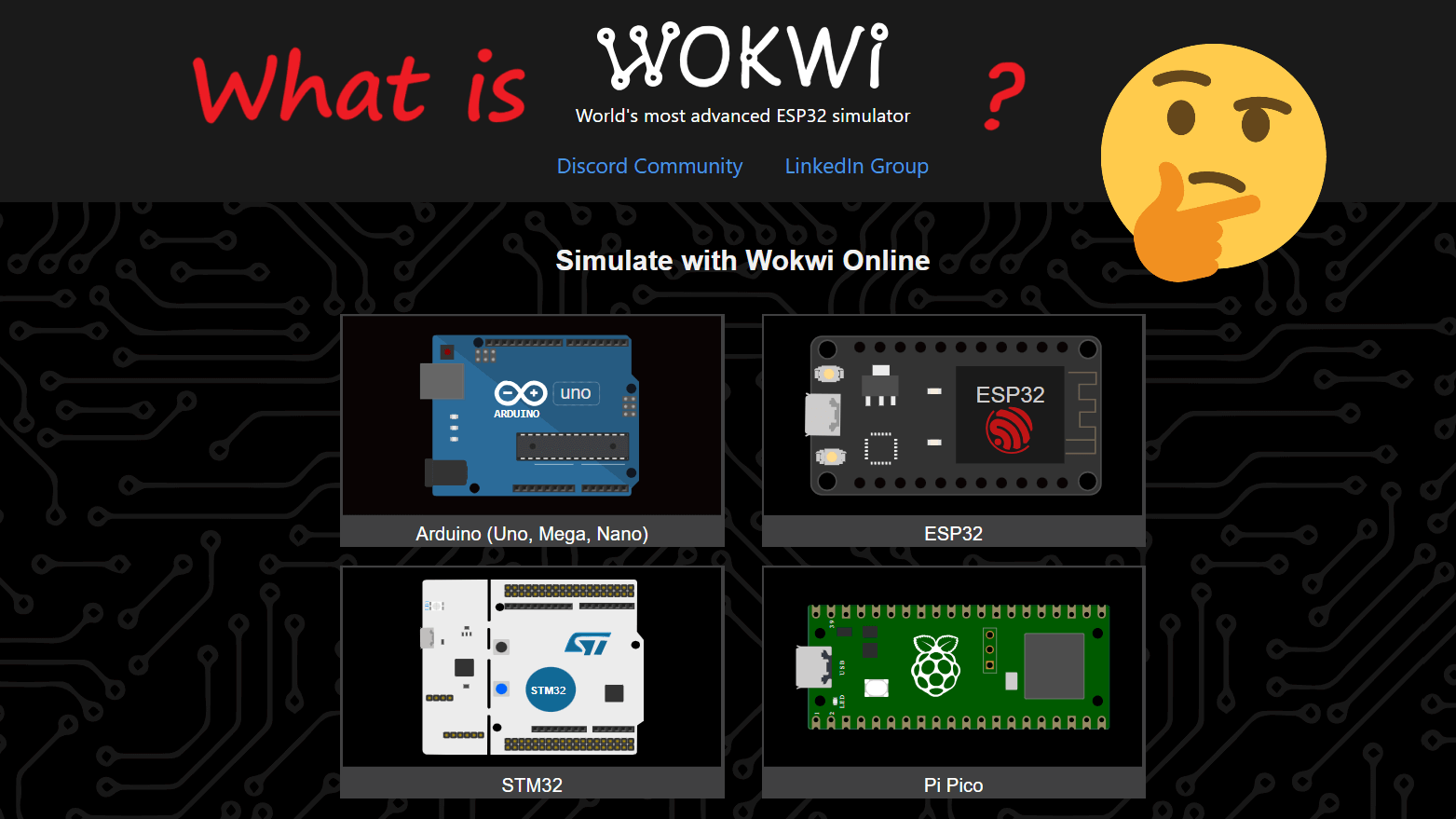Introduction
Simulation tools have become indispensable for electronics and embedded systems development. Among these tools, Wokwi Arduino stands out as one of the most advanced and versatile simulators for Arduino and other microcontrollers. Whether you’re a beginner or an experienced developer, Wokwi offers powerful features and an intuitive interface to help you design, simulate, and debug your projects with ease.
In this detailed guide, we’ll explore what makes Wokwi the best Arduino simulator, how to use it, its vast library of components, and why it surpasses alternatives like Tinkercad. Let’s dive in!
What is Wokwi Arduino?
Wokwi Arduino is an online simulator that allows you to design and simulate projects involving various microcontrollers. It supports an impressive range of boards and programming languages, making it ideal for prototyping and testing embedded systems.
Visit the Wokwi website to explore its features and get started.
Key Features of Wokwi:
- Board Support:
- Arduino boards: UNO, Mega, Nano, and more.
- ESP32: Includes various versions of ESP32 boards.
- STM32: A range of STM32 microcontrollers.
- Raspberry Pi Pico.
- Programming Options:
- Arduino/C++
- MicroPython
- Rust
- Code Extensions:
- Extensions available for VS Code, JetBrains, and Continuous Integration (CI) tools, enabling seamless integration into professional workflows.
- Free Project Library:
- Access millions of free projects to browse, edit, and simulate.
- IoT Simulation:
- Wokwi supports IoT projects, including MQTT and HTTP communication, a feature lacking in most other simulators.
How to Use Wokwi Arduino
Step 1: Visit the Wokwi Website
Go to the Wokwi website and create a free account. While many features are accessible for free, upgrading to a paid plan unlocks advanced options like custom library uploads.
Step 2: Choose a Board
- Click on Create New Project.
- Select the desired microcontroller board (e.g., Arduino UNO, ESP32, STM32 or Raspberry Pi Pico). We select Arduino for this example.
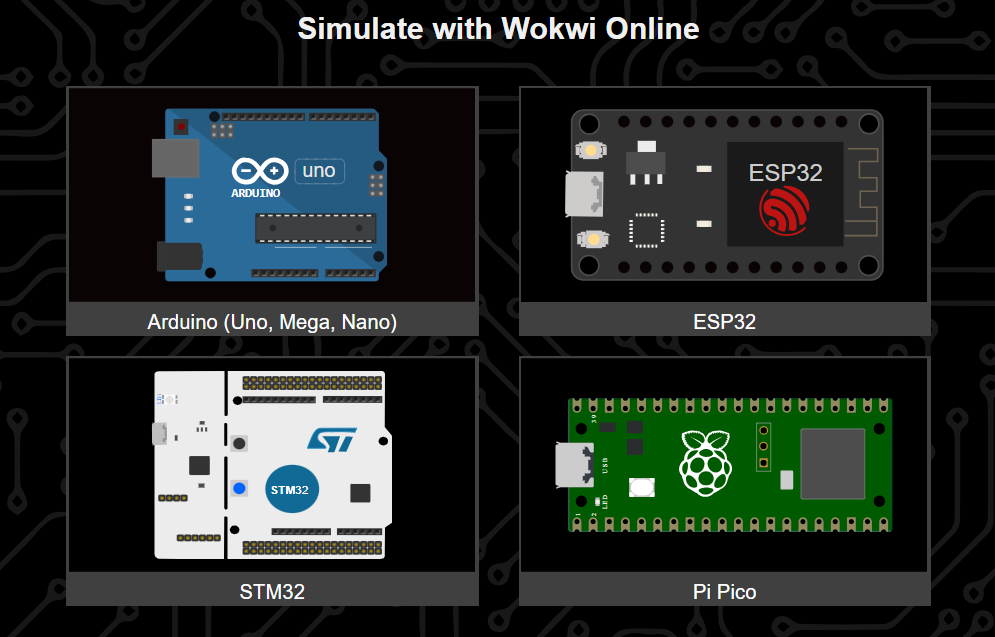
3. Select the desired Arduino microcontroller type (e.g. Arduino UNO).
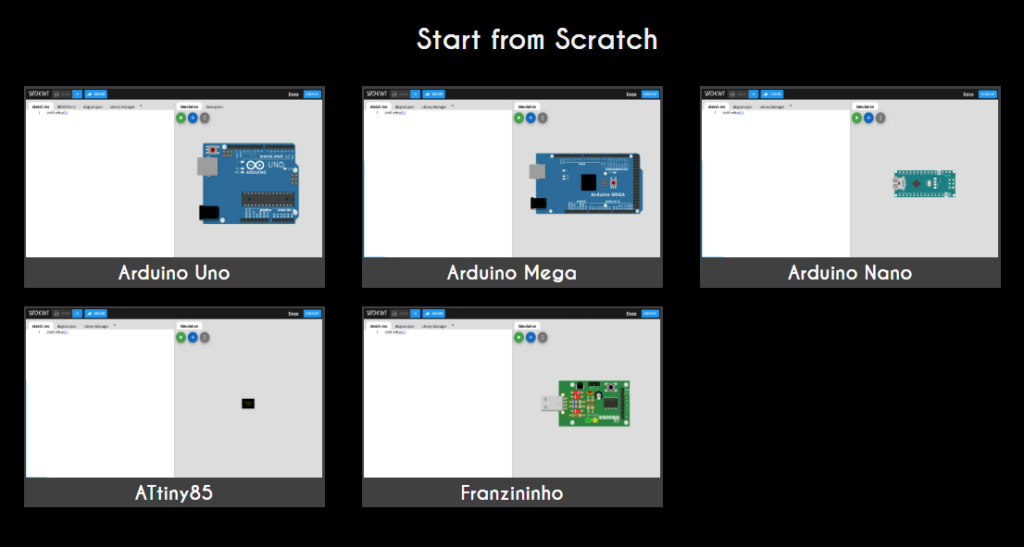
Step 3: Add Components
- Click the “+” button in the simulation section and use the Parts Library to drag and drop components onto the workspace.

2. Connect components using wires.

Step 4: Write Code
- Click on the Code Editor tab.
- Write your program in Arduino/C++, MicroPython, or Rust.
- Compile and run the simulation.

Step 5: Run the Simulation
- Press the Play button to start the simulation.
- Observe outputs on virtual components like LEDs, LCDs, and serial monitors.
Why Wokwi Arduino is Better Than Other Simulators
1. Comparison with Tinkercad
Wokwi outshines Tinkercad, a popular beginner-friendly simulator, in several aspects:
- Speed: Wokwi simulations run almost in real-time, while Tinkercad can be slow.
- Library Support: Wokwi allows you to include custom libraries and files (paid version).
- IoT Features: Simulate MQTT, HTTP, and other IoT protocols, which Tinkercad doesn’t support.
- Component Availability: Wokwi’s expanding parts library covers advanced components.
2. Ever-Expanding Parts Library
While Wokwi’s free version provides a wide selection of components, ongoing improvements are needed to match niche requirements fully. However, the platform regularly updates its library to meet user demands.
3. Advanced Functionality
Wokwi supports:
- Multiple I2C devices on the same bus.
- Detailed debugging tools like step-by-step code execution.
- Integration with professional development environments like VS Code and JetBrains.
Popular Components in Wokwi
Wokwi includes an extensive range of components:
- Sensors: Ultrasonic, temperature, humidity, light, and more.
- Actuators: Servo motors, DC motors, and stepper motors.
- Displays: OLED, LCD, 7-segment, and dot matrix.
- Communication Modules: Wi-Fi, Bluetooth, I2C etc.
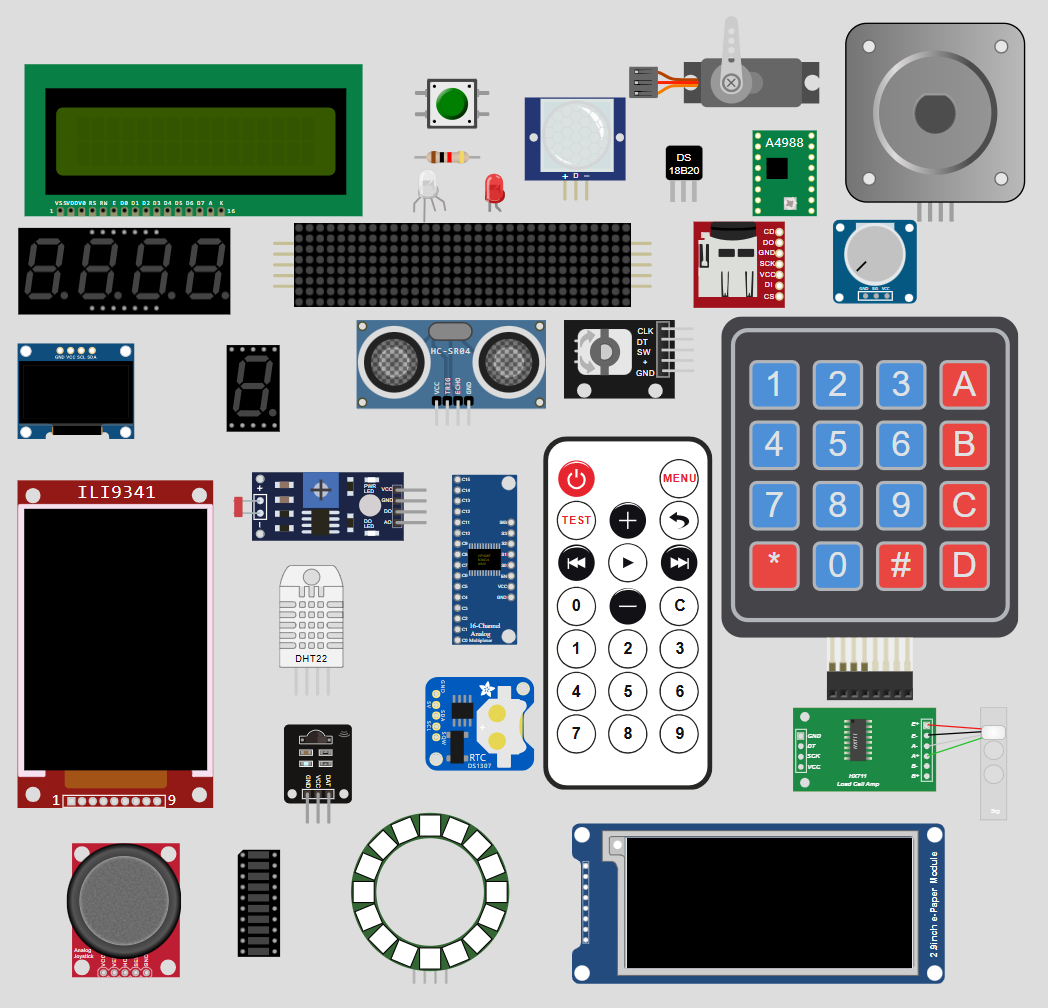
Advanced Features in Wokwi
Custom Libraries and Files
The paid version allows you to upload your own libraries and files, making it possible to test complex real-world projects.
Contrast Adjustment
For displays like LCDs, Wokwi includes a virtual potentiometer to adjust contrast in real-time during the simulation.
IoT Project Simulation
Wokwi’s IoT simulation capabilities are unparalleled. You can:
- Simulate MQTT communication between devices.
- Test HTTP requests and responses.
- Integrate cloud-based IoT platforms.
Community and Resources
- Free Project Library: Explore and modify millions of projects shared by other users.
- Documentation: Comprehensive guides and tutorials on the official website.
- Community Support: Active forums and Discord groups for troubleshooting and sharing ideas.
Limitations of Wokwi
- While the parts library is extensive, some niche components are not yet available in the free version.
- Real-world inaccuracies: Simulations might not account for all hardware-specific behaviors.
Conclusion
Wokwi Arduino is an outstanding simulator for hobbyists and professionals alike. Its broad support for boards, programming languages, and IoT features, combined with its speed and ease of use, make it a superior choice over other tools like Tinkercad. Whether you’re prototyping or learning, Wokwi is the ultimate platform to take your projects to the next level.
Get started today and unlock the potential of simulation-based development!
Call to Action: Visit Wokwi now and start building your dream projects!